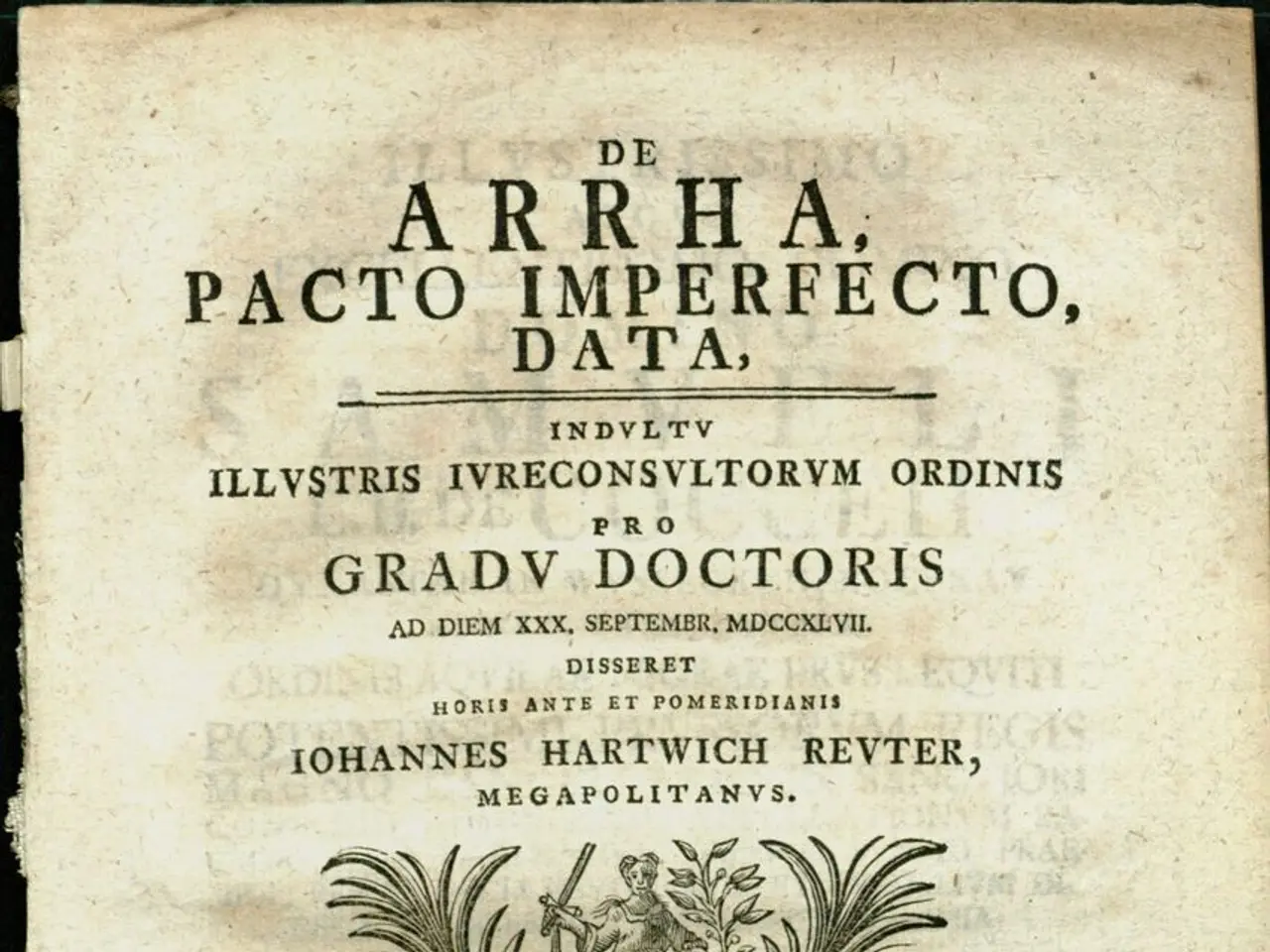Picking the Suitable Logo File Format for Your Undertaking
Optimizing Your Logo for Web and Print: A Guide
In the digital age, a logo is more than just a symbol - it's the face of your brand. To ensure your logo looks its best everywhere, it's essential to choose the right file format for various applications.
For Web Use:
The Scalable Vector Graphic (SVG) format is ideal for digital logos. SVG files are vector-based, meaning they can be scaled infinitely without any loss of quality, ensuring sharpness and crisp edges, regardless of the screen size. SVGs also support transparency and typically have smaller file sizes, improving webpage performance. Although some website platforms may require workarounds to use SVGs, they remain the best choice for digital logos.
For Print Use:
When it comes to print, Encapsulated PostScript (EPS) and Portable Document Format (PDF) files are preferred. These formats are vector-based, allowing logos to be resized from business cards to billboards without quality loss. They provide high fidelity and colour accuracy necessary for professional printing workflows. EPS is specifically designed for print and is widely accepted by printers and designers, while PDF can also serve well if it retains vector data and is exported in high resolution.
Raster Formats:
Raster formats like PNG and JPEG are useful for digital display and some print scenarios. JPEG uses lossy compression, which can degrade quality, making it less ideal for logos that require sharp edges. PNG supports transparency and is good for web graphics but, as a raster format, it does not scale well for large prints.
A Summary:
| Usage | Best File Format(s) | Why | |-------------|--------------------------|--------------------------------------------------| | Web | SVG | Scalable, crisp, small file size, transparent | | Print | EPS, PDF (vector)| Scalable, high quality, color accurate, editable |
Using vector formats ensures your logo looks perfect everywhere without pixelation or quality loss. Having additional PNG/JPEG files can be practical for quick web previews or certain print tasks when vector is not possible.
To maintain a consistent look across platforms, use vector formats like Adobe Illustrator (AI) and EPS as your master files. For web use, SVG or PNG formats are recommended for their scalability and support for transparent backgrounds. For print projects, stick to EPS or PDF formats. PNG files are best known for supporting transparent backgrounds, making them a go-to for logos that need to adapt to varying background settings.
By following these guidelines, you'll be well on your way to creating a logo that represents your brand consistently and professionally, whether it's on a website, business card, or billboard.